Backing up your data is essential to protect against data loss, hardware failures, or cyberattacks. There are several devices and methods you can use, depending on your needs. Here are some of the best options:
1. External Hard Drives (HDD/SSD)
- Overview: External hard drives are one of the most popular and reliable ways to back up large amounts of data. You can choose between traditional hard disk drives (HDDs) and solid-state drives (SSDs).
- Pros:
- Large storage capacities (up to 18 TB or more).
- Fast transfer speeds (especially with SSDs).
- Portable and easy to use.
- No recurring costs.
- Cons:
- Susceptible to physical damage (especially HDDs).
- Requires manual backups unless automated via software.
- Best For: Users who need local and portable backups.
Popular Models:
- Seagate Backup Plus (HDD)
- Western Digital My Passport (HDD)
- Samsung T7 (SSD)
- SanDisk Extreme Portable SSD
2. Network Attached Storage (NAS)
- Overview: NAS devices allow you to create your own private cloud by connecting a storage device to your home or office network. Multiple users can access and back up data remotely.
- Pros:
- Can store massive amounts of data.
- Accessible from anywhere on the network.
- Great for automated and scheduled backups.
- Redundancy options (RAID) for extra data protection.
- Cons:
- Expensive compared to external hard drives.
- Requires some technical knowledge to set up and maintain.
- Best For: Homes or small businesses needing centralized, remote-accessible backups.
Popular Models:
- Synology DiskStation
- QNAP Turbo NAS
- Western Digital My Cloud EX2 Ultra
3. USB Flash Drives
- Overview: USB flash drives are small, portable, and inexpensive. They are great for quick backups of smaller files, but they don’t offer large storage capacities compared to external hard drives.
- Pros:
- Inexpensive and very portable.
- Simple plug-and-play functionality.
- No additional software needed.
- Cons:
- Limited storage capacity (up to 1 TB, though 32 GB–256 GB is more common).
- Less reliable for long-term storage.
- Best For: Quick and temporary backups of small to medium files.
Popular Models:
- SanDisk Ultra USB 3.0
- Samsung BAR Plus
- Kingston DataTraveler
4. Cloud Storage Services
- Overview: Cloud storage is an increasingly popular backup solution where your data is stored off-site on remote servers. Popular services include Google Drive, Dropbox, and iCloud.
- Pros:
- Accessible from anywhere with an internet connection.
- No need for physical devices.
- Scalable storage based on your needs.
- Automatic syncing options.
- Cons:
- Ongoing subscription costs.
- Requires internet access for backups and retrieval.
- Data privacy concerns if not properly encrypted.
- Best For: Those who want off-site backups, need to access files from multiple devices, or prioritize convenience.
Popular Services:
- Google Drive
- Dropbox
- Microsoft OneDrive
- iCloud (for Apple users)
5. Optical Discs (CDs/DVDs/Blu-ray Discs)
- Overview: Though less common today, optical discs (such as CDs, DVDs, and Blu-ray discs) can be used for archiving data.
- Pros:
- Inexpensive and widely available.
- Long lifespan if stored properly.
- Cons:
- Limited storage capacity.
- Physical media can be fragile (scratches, heat damage).
- Slower to write data compared to modern solutions.
- Best For: Long-term archiving of small amounts of data.
Popular Options:
- Verbatim M-Disc DVD/Blu-ray
6. Online Backup Services
- Overview: These services provide an easy-to-use interface to back up your entire system online. Examples include Backblaze and Carbonite.
- Pros:
- Fully automated backups.
- Unlimited storage in many cases.
- Off-site storage adds extra security in case of physical disaster.
- Cons:
- Requires ongoing subscription fees.
- Data recovery may be slower compared to local backups.
- Best For: Individuals or businesses looking for a hands-off, comprehensive backup solution.
Popular Services:
- Backblaze
- Carbonite
- CrashPlan for Small Business
7. Hybrid Backup Solutions
- Overview: Many users prefer a hybrid approach, combining local and cloud backups for better redundancy. Tools like Acronis True Image or IDrive offer hybrid solutions.
- Pros:
- Combines the best of both local and cloud backups.
- Ensures maximum protection against data loss.
- Cons:
- More complex setup.
- Can be more expensive.
Popular Hybrid Services:
- Acronis True Image
- IDrive
Recommendations:
- For personal use and small data backups: External SSDs or cloud services like Google Drive.
- For larger amounts of data and more redundancy: NAS or online backup services like Backblaze.
- For businesses: NAS combined with cloud backups for off-site storage.



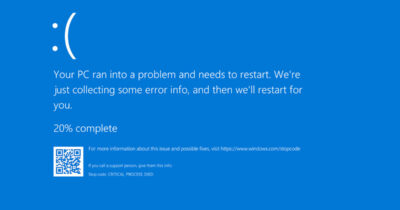



 AMC / Tech Service
AMC / Tech Service IT Infrastructure
IT Infrastructure Telecommunication
Telecommunication Surveillance CCTV
Surveillance CCTV Access Control
Access Control Web & Marketing
Web & Marketing